Blackmagic Design DaVinci Resolve Studio 18
€255.00 ex vat.
Blackmagic Design DaVinci Resolve 18 Studio (Activation Card).
Out of stock
DaVinci Resolve is the world’s only solution that combines editing, color correction, visual effects, motion graphics and audio post production all in one software tool! Its elegant, modern interface is fast to learn and easy for new users, yet powerful for professionals. DaVinci Resolve lets you work faster and at a higher quality because you don’t have to learn multiple apps or switch software for different tasks. That means you can work with camera original quality images throughout the entire process. It’s like having your own post production studio in a single app! Best of all, by learning DaVinci Resolve, you’re learning how to use the exact same tools used by Hollywood professionals!
Hollywood’s #1 Post Solution
High end professionals working on feature films and television shows use DaVinci Resolve more than any other solution! That’s because it’s known for incredible quality and creative tools that are light years beyond the competition. You get DaVinci’s Emmy™ award winning image technology with 32‑bit float processing, patented YRGB color science and a massive wide gamut color space for the latest HDR workflows. You also get the legendary quality of Fairlight audio processing for the best sound in the industry! With DaVinci Resolve, you get the same tools professional colorists, editors, VFX artists and sound engineers use every day to finish your favorite films and streaming television shows!
What’s New
DaVinci Resolve 18.5 introduces dozens of new tools including 4 new AI tools, over 100 feature upgrades and major updates to the Cut page. Editors can now transcribe audio within clips to search for media based on narrative content, or quickly generate subtitles for timelines with the automatic speech to text feature. DaVinci Neural Engine AI can analyze and automatically sort audio clips based on classification, and on the Fairlight page audio tracks can now be grouped for faster mix automation and editing. Colorists can use the new Relight FX to add virtual lighting to a scene. VFX artists can collaborate more easily with support for USD files and work faster with the multi-merge tool.
Blackmagic Cloud
DaVinci Resolve 18 supports Blackmagic Cloud, so you can host your project libraries on the DaVinci Resolve Project Server in the cloud. Share projects and work collaboratively with editors, colorists, VFX artists and audio engineers on the same project at the same time, anywhere in the world!
Blackmagic Proxy Generator
The new Blackmagic Proxy Generator App automatically creates and manages proxies from camera originals. Create a watch folder and new media is automatically converted into H.264, H.265 or ProRes proxies to accelerate editing workflows. You can extract proxies into a separate folder for offline work!
SimplifiedProxy Workflow
Switch between camera original footage and proxies in a single click. With Blackmagic Proxy Generated proxies, DaVinci Resolve knows where in the file tree to find them, instantly linking to the camera originals in the media pool. Edit with proxies, then relink to camera originals to grade!
Intelligent Media Management
DaVinci Resolve 18 adds intelligent media location management, so that when you are collaborating you can quickly link media to your unique file paths. Now you don’t need to manually relink or search for assets when you work remotely. So you have more time for creativity and less time on file admin!
SharedProject Libraries
The collaboration update also provides major performance enhancements if you are using a secure private network! Get immediate updates of editorial and color changes when collaborating on a remotely hosted project library. Now creative decisions can be made in real time based on the latest changes.
Remote Monitoring to Desktop, iPad or iPhone
You can now initiate remote monitoring using just a Blackmagic ID and a session code. Just enable remote monitoring in DaVinci Resolve and share your code, without having to deal with IP addresses and port forwarding. You can stream to multiple computers, iPads or even iPhones all at the same time.
Per TimelineColor Management
DaVinci Resolve color management can now be configured on a timeline level. Any existing custom timelines are automatically initialized to color management settings from the project. This allows the setting of independent timeline and output color spaces per timeline for projects with mixed media.
ResolveFX Relight
The new Relight FX lets you add virtual light sources into a scene to creatively adjust environmental lighting, fill dark shadows or change the mood. Light sources can be directional to cast a broad light, a point source, or a spotlight and be adjusted for surface softness and specularity control.
Intuitive Object Mask
Located in the magic mask palette, the new object mask is able to recognize and track the movement of thousands of unique objects. The DaVinci Neural Engine intuitively isolates animals, vehicles, people and food, plus countless other elements for advanced secondary grading and effects application.
Automatic Depth Map
The new depth map effect lets you instantly generate a 3D depth matte of a scene to quickly grade the foreground separately from the background, and vice versa. You can bring attention to action in the foreground, help interview subjects stand out, or add atmosphere in the background of a scene!
Track MovingWarped Surfaces
Apply graphics to surfaces that warp or change perspective in dramatic ways, like t-shirts, flags, or even the side of a face. The surface tracker’s customizable mesh follows the motion of a textured surface. Apply graphics, composite tattoos, or even cover up logos with this powerful tracking tool!
UpdatedResolve FX Beauty
Ultra beauty gives you advanced control over a subject when performing corrective beauty work. Developed with professional colorists, the ultra beauty tool helps to address general imperfections by smoothing skin and then recovering detail to produce natural and complimentary results to the subject.
Be the first to review “Blackmagic Design DaVinci Resolve Studio 18” Cancel reply
You must be logged in to post a review.
Related products
Production
Production
Production
Production
Production
Production
Production



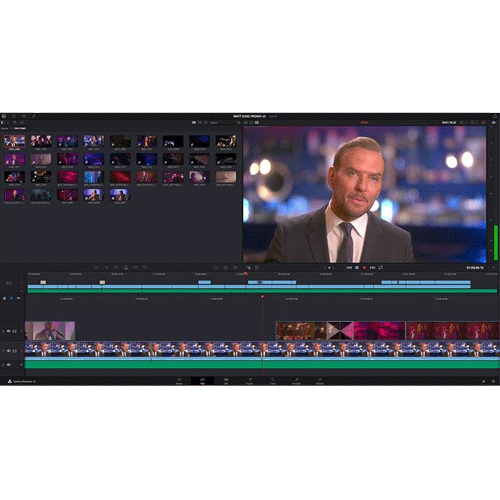
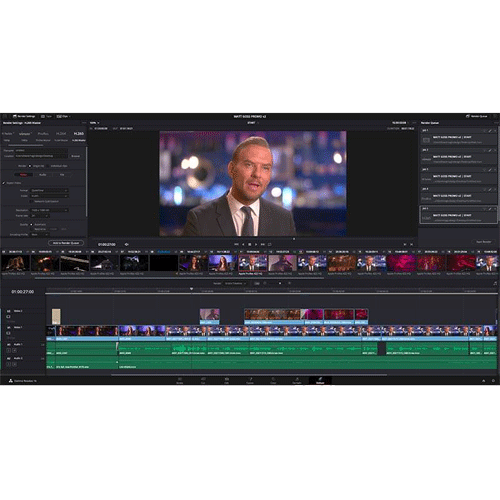
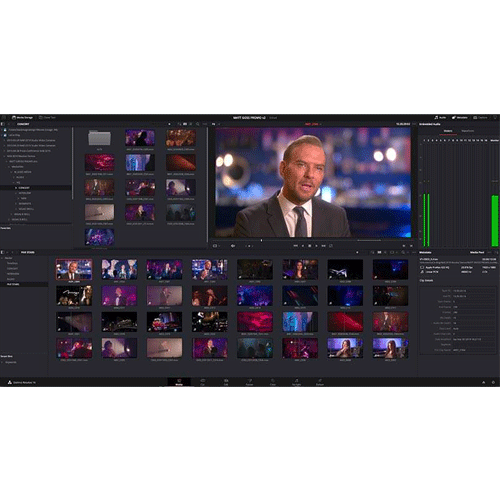

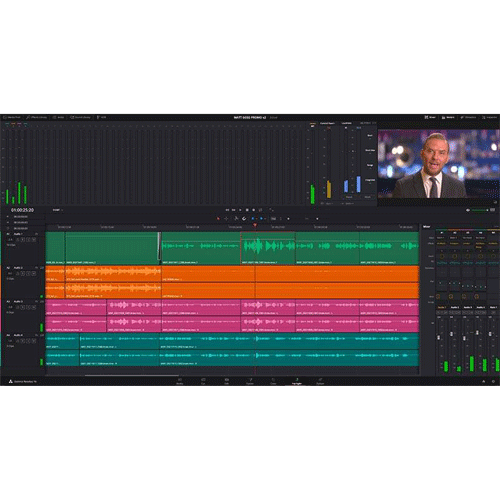
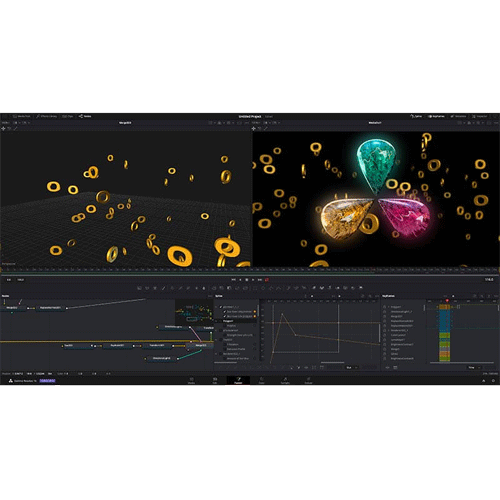






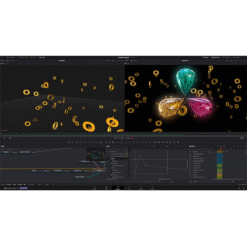










Reviews
There are no reviews yet.