Blackmagic ATEM 1 M/E Production Studio 4K
€2,645.00 ex vat.
Blackmagic Design ATEM 1 M/E Production Studio 4K Production Switcher with 8 inputs, DVE, 9 layers for Mac and PC.
Out of stock
Advanced Live Production
Creative features with advanced technology.
Take your live production beyond broadcast quality! ATEM Production Studio 4K has all the features you need for the most innovative live concerts, sporting events, theater productions, conferences and more! When you’re doing live events with super large high resolution screens, then simply switch your ATEM Production Studio 4K to Ultra HD for incredible quality. Many live events now use massive high resolution LED screens and projectors and now you can drive those screens in full resolution!
The advanced ATEM 1 M/E Production Studio 4K model switches between SD, HD or Ultra HD video standards so you can connect a wide range of video sources such as cameras, disk recorders and computers. Featuring 10 inputs, chroma keys, transitions, media pool, 4 upstream keyers, downstream keyers, audio mixer, multi view, full motion DVE, stinger transitions, large media pool with full motion clips and 3 auxiliary outputs!
Innovative Design
Elegant machined metal design in a super compact size!
ATEM Production Studio 4K switchers feature an elegant machined aluminum front panel with dedicated buttons to let you switch auxiliary outputs. You can use the built in video screen to monitor auxiliary outputs or as technical monitoring to help during set up! You get the highest quality video and audio connections that switch virtually all SD, 720p HD, 1080i HD, 1080p HD and Ultra HD formats, plus built in multi voltage power supply so you can take your switcher anywhere in the world!
Powerful Software and Hardware Control
Get innovative software control or choose a hardware panel
ATEM live production switchers have the widest range of control options! You get full switcher control from any laptop or desktop computer with the included ATEM software control panel for both Mac and Windows. For demanding live production environments you can add a hardware based ATEM 1 M/E or 2 M/E Broadcast Panel featuring the highest quality buttons, knobs and faders for even faster switching! You also get an SDK for custom control. Only ATEM gives you such a wide range of control options!
Highest Quality Connections
Connect to SDI and HDMI equipment in SD, HD and Ultra HD!
Inputs
ATEM Production Studio includes advanced 6G-SDI and HDMI 4K inputs that are SD, HD or Ultra HD switchable so you can connect to virtually anything! Every input supports embedded audio mixing and features a frame resynchronizer so you can use sources without genlock such as consumer HDMI cameras or even computers for live PowerPoint™ presentations! You also get 2 balanced XLR audio inputs for connecting professional mixers and a HiFi audio input for consumer equipment like an iPod®.
Outputs
Get all the outputs you need to record your video master and to broadcast your program to the audience at the event! ATEM includes program and down converted program outputs plus auxiliary outputs allowing clean feeds, perfect for connecting to giant outdoor LED screens, projectors, disk recorders, monitors and broadcast decks! The multi view outputs are 1080i HD so you can use any TV or monitor. You also get a balanced XLR output of your audio mix, which is also embedded into all video outputs.
Multi View Monitoring
Use a single screen for all your monitoring!
ATEM’s built in multi view lets you monitor the switcher’s video inputs on a single SDI monitor or regular HDMI TV! Multi view outputs in regular 1080i HD, so even if your broadcast is in SD or Ultra HD you can still use a standard TV for monitoring! You can customize the multi view layout and also add custom labels. Multi view makes it easy to watch your program, preview, and 8 live sources all simultaneously on a single monitor. Multi view means you get a true portable solution.
Creative Transitions
Get dozens of exciting effects and transitions!
ATEM includes a huge range of real time high quality transitions that are available in all SD, HD or Ultra HD resolutions! Use mixes, dips, wipes and more for amazing broadcast quality live switching! Every transition is instantly available and you get full control of the transition type, pattern, length and other attributes. Create a customized ‘on air’ looks using the large choice of wipe patterns. The ATEM 1 M/E Production Studio 4K also includes animated stingers and DVE transitions!
Digital Video Effects
Position, resize, rotate and scale in real time!
The advanced 1 M/E Production Studio 4K model includes a powerful digital video effects processor. Use this amazing high quality DVE to position, resize, rotate and scale live video all in real time. Create professional picture-in-picture effects with customizable 3D borders, shadows and lighting. Add dynamic DVE transitions to your production with squeeze, push, swoosh and spin effects that displace your live video revealing the next source. You can even use the DVE for graphic wipe transitions!
Dual Media Players
Large graphics memory!
ATEM production switchers include media pool memory that lets you download still frames and graphics for keying using the two built in media players. All popular image formats are supported, or you can direct download from Adobe Photoshop with the included plug-in. The ATEM Production Studio 4K supports 20 Ultra HD RGBA still frame graphics and the ATEM 1 M/E Production Studio 4K supports 32 Ultra HD RGBA still frame graphics and 180 frames of real time Ultra HD video or 720 frames of real time 1080 HD video.
Powerful Keyers
Exciting multi layer effects!
ATEM includes amazing quality keying! Get powerful upstream keyers with luminance, linear, pattern and chroma keying that can handle everything from green screen shots to graphics and multi layer special effects. You also get 2 independent downstream keyers for logos, titles and other ‘on air’ graphics. The advanced ATEM 1M/E Production Studio 4K model includes 4 upstream keyers for a massive 6 total independent keyers, allowing you to build exciting effects of up to 8 real time layers.
Amazing Ultra HD
Massive 3840 x 2160 video resolution!
The ATEM Production Studio 4K is the world’s first Ultra HD live production switcher! Ultra HD operates at 4 times the resolution of 1080 HD video with a massive 3840 x 2160 frame size! The entire switcher can be set to Ultra HD and all media players, downstream keyers, upstream keyers, transitions, DVE and color generators operate in native Ultra HD. Even if you’re working in SD or HD now, your ATEM Production Studio 4K switcher is always ready for Ultra HD whenever you need it!
Advanced 6G-SDI
Take advantage of super fast 6G-SDI and HDMI 4K technology with video connections that effortlessly handle Ultra HD using a single cable! 6G-SDI connections are multi rate, and switch between 270 Mb/s, 1.5 Gb/s, 3 Gb/s and 6 Gb/s data rates for compatibility with SD, HD or Ultra HD equipment all on a single BNC connection. That means you can connect to virtually any SDI and HDMI cameras, routers, decks, monitors and more! 6G-SDI gives you a future proof design.
Professional Audio Mixer
Live mix multi channel audio from your cameras in real time!
All ATEM switchers feature a powerful built in multi channel audio mixer! You can mix your camera audio and other video sources from both HDMI and SDI inputs, as well as external audio from the analog XLR and HiFi audio inputs. You can use the ATEM audio mixer for direct input mixing or use audio follow video mixing where the audio automatically crossfades when switching from one input to another. The analog audio inputs are great for microphones, audio mixers, music players and more!
Independent Aux Output
Feed big screens on stage!
ATEM switchers have independent auxiliary outputs that are perfect for feeding big video screens on stage or can also be used to send “clean feeds” without on air graphics to recorders for program mastering. The front panel buttons and screen make it easy to select sources such that you want to send to the aux output. Auxiliary outputs can be selected to any video input, media players, the preview bus, test signals and more! Aux outputs are fantastic for tech monitoring with SmartScope Duo 4K.
Software Control Panel
Switcher control on Mac or PC!
Included free with every ATEM Production Studio 4K Switcher is the beautifully designed ATEM software control panel for both Mac and Windows. With a full visual switcher control panel and parameter pallets for quick switcher adjustments, you can load graphics into the media pool, adjust the audio mixer, update switcher settings and more! For the ultimate in portability you can use the ATEM software on a laptop, so you can work easily in small spaces with full control of all the switcher’s features!
Professional Broadcast Panels
Add a hardware panel for fast professional switching!
When you want fast professional control of your switcher during extremely complex live production, you can add an optional dedicated hardware broadcast panel to your switcher. Choose the super compact ATEM 1M/E Broadcast Panel, or get the ultimate control with the ATEM 2 M/E broadcast Panel! Both panels feature the highest quality buttons, knobs and controls for the most demanding 24/7 live production environment, giving you precise hands on control of all switcher functions.
Extreme Reliability
Professional hardware based switcher for incredible reliability.
Broadcast and live production situations demand mission critical reliability! Thats why ATEM Switchers use an internal aviation quality operating system! Cheap computer based switchers interrupt the video if the computer crashes, while ATEM doesn’t have this problem because the computer is only the control panel! With ATEM you still have video output so your live event is protected from any possible computer failure. Simply use other control panels or restart your computer without interruption to the program!
ATEM Control Software
The world’s fastest live production switcher control software!
ATEM Software Control gives you control of your switcher from your desktop or laptop. Included free, the ATEM Software Control software runs on both Mac and Windows. Directly control your switcher, load the media pool with graphics, change switcher settings and even mix the audio from your cameras, all from the most elegant and fastest to use software available! You can even run multiple copies for busy live productions when more than one person is working on the job!
Switcher Control Tabs
Control or setup your ATEM
The ATEM Software Control panel is designed with separate tabs so it’s easy to find the controls you need. The switcher tab is for switcher control and includes palettes for adjusting keys, transitions, media players and more. The settings tab changes the switcher settings and customizes the multi view, and the media pool tab manages graphics. A dedicated tab for the audio mixer control includes faders and meters for every input and master level control.
Select Sources
Live switch your sources!
You get the most efficient live production workflow with ATEM! The program bus is always live, so when you select a source it will immediately go on air! Take advantage of the advanced live switching workflow by using the preview bus, with selections you make appearing in the preview screen. You can see what you have ready to go on air, and take them live with a press of the cut or auto buttons! Using the preview bus helps you see the next transition source so you can confidently control your live production.
Complete control of your Transitions
Control your Mix, Wipe, Dip, DVE and Stingers fast
Transition Control
ATEM Switchers are designed to give you fast and flexible control during live production operation. The transition control block lets you quickly select your transition style, you can choose between mix, dip, wipe or even DVE and animated stingers if you are using a ATEM 1 M/E Production Studio 4K. Simply push the cut button for an immediate transition, or select timed automatic transitions that are triggered by pushing the AUTO button. You also get full manual control with the fader bar!
Transition Settings
ATEM gives you precise transitions adjustments! The switcher palettes are on the right side of the switcher control and are fast and logical to use. When you open the transition palette you can see every adjustable option for each type of transition. Simply choose the transition type and you can adjust all the individual parameters. You get so many options you will always find the perfect style for your production as there is almost no limit to the creative transitions you can create!
Wipe Transitions
Create over 100 different styles from the 18 built in wipe pattens. Using the ATEM Software control transition palette, you can select your ideal wipe pattern, change its symmetry or even invert it! Wipe patterns can be softened or have colored borders with customizable width and softness. You can even feed live video inside a wipe border creating interesting geometric patterns with three live video streams at the same time. You get amazing wipe transition flexibility with ATEM Production Studio 4K switchers!
DVE Settings
With the ATEM 1 M/E Production Studio 4K model that includes the built in DVE, you can push, spin, squeeze and swoosh your live video from one camera to the next with powerful built in DVE transitions. The transition palette gives you precise control over the multiple DVE transition options. Choose from over 35 dramatic DVE moves that will bring an extra level of excitement to your production. DVE transitions can be flipped and reversed giving you even more creative options.
On Air
Select keyers on air live!
Once your upstream settings are customized, the fastest way to bring them on air is to use the ON AIR button! The on air buttons enable or disable the key signal, plus they also indicate which keys are live on air. When you’re switching live it’s vital to know which keyers are active so you can select it as part of the next transition. Each upstream keyer has its own dedicated on air button so you will get 1 on the ATEM Production Studio 4K and 4 on the advanced ATEM 1 M/E Production Studio 4K model.
Keyer Control
Get perfect multi layering
When you need fast, precision keying you can use the software controls to adjust keying with high accuracy. Key backgrounds are never perfectly flat, so it’s important to have easily adjustable controls that let you quickly and precisely fine tune your key settings in real time for the best quality live broadcast results. The ATEM Software Control gives you precise control over every key parameter and you can use your mouse or trackpad to quickly adjust keys for the perfect result.
Fader Bar
Get full manual control
The most experienced vision switchers know that sometimes the only way to get a dramatic multi camera mix during live performances is with manual fader control! Automatic transitions are smooth but often do not have the subtlety needed when mixing between wide and close up angles of performances like music performances. With manual control you can mix shots together and hold the mix until the right moment before completing the transition. The fader bar also gives you manual control of wipe, key and even DVE transitions.
Auto Transition
Simply perfect transitions!
Smooth automatic transitions are easy with the auto transition button. Simply set your preferred transition rate between 1 and 250 frames using the ATEM software control, and every time you hit the AUTO button your ATEM Production Studio 4K switcher will perform a perfectly timed, smooth transition. You can use auto transitions for every part of the ATEM switcher including dissolves, dip, mix, fading on key sources, wipes and animated DVE transitions.
Preview Transition
Check your transitions
The PREV TRANS button lets you rehearse and preview complicated transitions before you take them on air! Your ATEM Production Studio preview video can be seen on your multi view screen or on a monitor connected to the switchers SDI preview output. Preview transition lets you verify the most complicated transition with mix, dip, wipe, DVE and even keys without affecting your program output. Preview transitions is the best way to ensure your transition is perfect before going to air.
Fade to Black
The perfect program end!
Ideal for the start and end of your production or fading down for commercial breaks, fade to black (FTB) is the absolute last layer of the switcher and ensures all the layers are faded down together. Once the program output has been faded to black, the FTB button will flash red until it is pressed again. Selecting fade to black again will then fade up from black at the same rate. With a dedicated fade to black button, you can be sure all sources are faded cleanly in sync for the perfect program end!
Full Audio Mixer
Control levels, balance and more!
The built in multi channel audio mixer lets you adjust the level and balance of the audio from each switcher input, plus the additional HiFi and balanced audio input connections. Each audio input is metered so you can always see the levels of each source accurately. You can set the audio to auto fade up and down as the switcher sources are changed and the mixed audio is then embedded into all video outputs!
Switcher Snapshot
Save the switcher state!
No matter how complicated your switcher set up is, you can quickly save it to your computer for fast recall any time you need it. Save complete or partial switcher setups as time stamped XML files so you’ll never accidentally overwrite a saved setup. Save switcher positions, keys, wipes, DVE moves and even your entire media pool content! Any updated media is added to the media folder and mapped to the latest XML as you keep saving. Thats perfect for moving your job setup between ATEM switchers.
Media
Simple drag and drop media download!
ATEM features easy download of all your RGBA graphics and clips. From the software control media tab you can manage the built in media pool and see the status of each loaded graphic. You can drag and drop frames into the media pool spaces and they will automatically download to the switcher. You can also download graphics direct from the included Adobe Photoshop plug in! The Media pool can be saved as part of a switcher snapshot, so you can save your switcher settings and graphics on a single disk.
Switcher Settings
Get full control over your ATEM switcher settings for any type of live production!
When you’re setting up your job you can use the switcher settings tab to adjust the video format of your switcher as well as the media pool size and input labeling. You can also fully configure the multi view output by arranging the camera inputs and program view into 4 different arrangements. Setting up your switcher is so easy with the ATEM software control because everything has been laid out so that settings are fast to change as required. That makes setting up for new jobs easy!.
Control Options
The most portable switcher control software available!
Now you can take your ATEM Production Studio 4K switcher on the road because the included ATEM Software Control runs from your laptop. You get complete switcher control that includes live switching, keyer and transition control, loading the media pool, all switcher settings and even audio mixing control. The ATEM switcher and laptop are so small you can fit them all in a bag or backpack. Now you can go to any event as there is no more portable solution than the ATEM!
| Manufacturer |
|---|
Be the first to review “Blackmagic ATEM 1 M/E Production Studio 4K” Cancel reply
You must be logged in to post a review.
Related products
Production
Production
Production
Production
Production
Production
Production















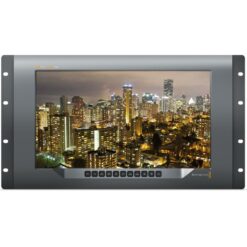




Reviews
There are no reviews yet.