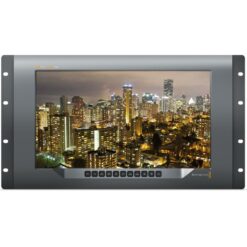2 x BKG, Key 1 – Key 4
Blackmagic ATEM 2 M/E Advanced Panel 40
€9,849.00 ex vat.
For the ultimate in professional control you can add an optional ATEM Advanced Panel! Although you can use ATEM Constellation with the software control panel, using an ATEM Advanced Panel is so much faster!
Out of stock
For the ultimate in professional control you can add an optional ATEM Advanced Panel! Although you can use ATEM Constellation with the software control panel, using an ATEM Advanced Panel is so much faster!
The ATEM Advanced Panels opens up the power of your ATEM Constellation because it gives you an enormous amount of control, allowing you to setup more complex effects.
It’s also a nicer way to work because you have physical broadcast quality buttons, knobs and a t‑bar fader so you can access all features in the switcher, all at the same time.
The 2 M/E model features 2 M/E rows with 20 input buttons and 2 independent system control LCDs for each row. Plus each row can control up to 4 M/Es in larger switchers. Both rows and all input buttons include LCDs for custom labeling. Each row also includes an independent select bus!
ATEM Constellation has been designed to give you the most advanced live switching workflow.
Internally, ATEM Constellation has separate program and preview buses that you can use to quickly and accurately switch sources. ATEM Constellation lets you see your preview bus selection by using an aux output or on the multi view.
Get total control over your transitions with a dedicated hardware button for each transition type! When selecting transition types, a system control LCD screen will display the options for that transition, so you can change its parameters without navigating through complex menus.
It’s all instantly available! That gives you multiple ways to switch. Simply select a new source on the preview bus, then press CUT for a cut transition, or AUTO to use the selected transitions such as mix, dip, wipe or DVE! You can even cut directly on the program bus.
With ATEM Advanced Panels you get all the controls you need to access all transition types fast.
Specifications
| Number of Mix Effects Rows | 2 |
| Direct Cross Points | 20 |
| Shifted Cross Points | 40 |
| Crosspoint Button Type | Tri-Color LED |
| Crosspoint Label | 6 rows 24 character LCD |
| Next Transition Selectors |
|
| On-Air indicator | 8 |
| Power Status Indicators | None |
Related products
Production
Production
Production
Production
Production
Production
Production
Production